Service Detail
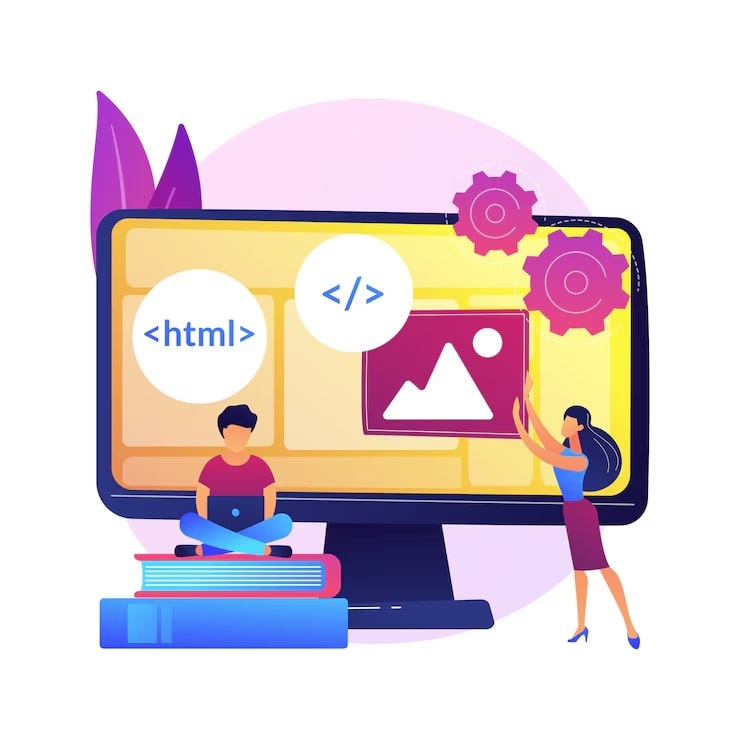
Desktop Application Development
Desktop application development involves creating software that runs locally on a user's computer, leveraging the operating system's features and capabilities, and typically requiring installation rather than web-based access.
Key Features:
Native Performance and Responsiveness: Desktop applications run directly on the user's computer, leading to faster performance and responsiveness compared to web applications that rely on network connections.
Offline Functionality: Desktop applications can operate without an internet connection, making them ideal for situations where network access is unreliable or unavailable.
Enhanced Security: Desktop applications can implement strong security features to protect sensitive data, as they run in a controlled environment.
Hardware Integration: Desktop applications can easily integrate with hardware devices like printers, scanners, and other specialized tools.
Data Management and Storage: Desktop applications can manage and store data locally or on a network, providing users with control over their data.
Benefits:
Enhanced Performance: Desktop applications run natively on the computer, utilizing system resources directly, leading to faster performance and responsiveness compared to web applications that rely on internet connections and browser rendering.
Offline Functionality: Desktop applications can operate without an internet connection, making them ideal for situations where network access is unreliable or unavailable.
Greater Control and Customization: Developers have more control over the user interface, functionality, and features of desktop applications, allowing for greater customization and a tailored user experience.
Cost-Effectiveness: Desktop applications can be more cost-effective than web applications in certain scenarios, as they don't require constant server maintenance or bandwidth costs.
